How to Pay your Philam Life Insurance Online via Gcash App - EfPrime Financials
 |
| Photo Credits: Canva.com |
- Ease of paying bills;
- None exposure to Covid-19 virus;
- Focus in more important task first; and
- You can do it anytime.
 |
| Source: G-Cash Screen Shot |
Step 2: Fund your Gcash amount equivalent to the amount of your Philam Life Insurance premium payment. After funding your Gcash, click "Pay Bills".
Book my services as Financial Advisor.
If you think that the contents of this article helped you in any way. I would appreciate it if you can comment and share my blog with your social media pages, especially with your friends, family, and colleagues. Thank you.
You can reach me out on the following social media:
Linked-in: Efraim Osingat, CPA, MBA, RFP
FB Page: Financial Literacy Evolution
FB Group: Philam Life Insurance, Local/Global Stock Market and Mutual Funds
Website: beacons.ai/efprimefinance
Youtube: EfPrime Finance
All Rights Reserved.
Disclaimer
The Author is advising readers to consult with your respective Financial Advisors before venturing in any investments. Investing your money is dependent to your goals and your risk tolerance. You should know the risks and rewards of investing before you actually do the same. The illustrations above are for educational purposes only and any risks or losses that you may incur are imputable to your respective decisions.
The author does not in any way provide a guaranty as to the effectiveness and quality of the products and services that are featured in this blog. The products and services were advertised based on personal experience and product and service reviews that the product/service received.
Want to receive more?
Subscribe to my newsletter and I’ll send you the things that we’ll both love. Just put your information and you’ll be all set. And as always, feel free to unsubscribe or adjust the frequency of mailings.



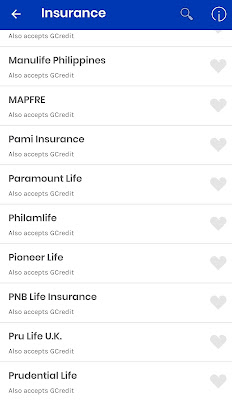



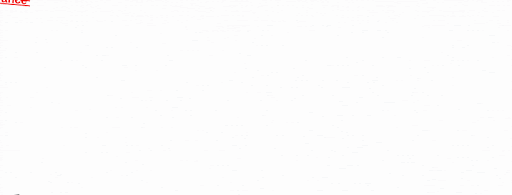




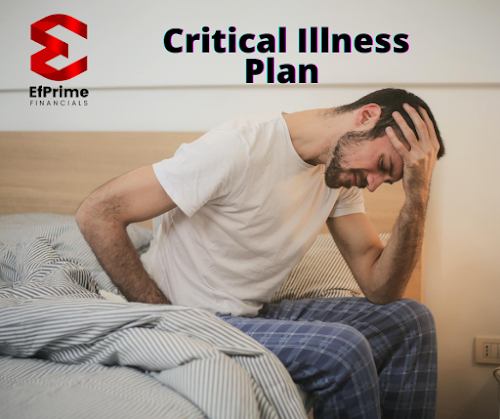







Comments
Post a Comment